1.Nginx添加Geop2模块
#libmaxminddb(api库) https://github.com/maxmind/libmaxminddb/releases
#解压
sudo tar -xvf libmaxminddb-1.4.3.tar.gz
cd libmaxminddb-1.4.3
#安装
sudo ./configure && sudo make && sudo make install
#加入lib path 避免找不到
sudo sh -c "echo /usr/local/lib >> /etc/ld.so.conf.d/local.conf"
sudo ldconfig默认nginx安装未添加此模块需要添加,
模块下载地址:https://github.com/leev/ngx_http_geoip2_module
#nginx 编译添加模块
--add-module=/your_geoip2_module_path2.下载Maxmind GeoLite2 Database
注册用户,并下载数据库文件
https://www.maxmind.com/en/accounts/728274/geoip/downloads
3.更新Geoip数据库
安装geoipupdate
https://dev.maxmind.com/geoip/updating-databases
https://github.com/maxmind/geoipupdate
获取geoipupdate配置文件(含有key等信息)
yum localinstall -y https://github.com/maxmind/geoipupdate/releases/download/v6.0.0/geoipupdate_6.0.0_linux_amd64.rpm
rpm -ql geoipupdate
/etc/GeoIP.conf #配置文件
/usr/bin/geoipupdate
/usr/share/GeoIP #更新的数据库文件位置
/usr/share/doc/geoipupdate/CHANGELOG.md
/usr/share/doc/geoipupdate/GeoIP.conf
/usr/share/doc/geoipupdate/GeoIP.conf.md
/usr/share/doc/geoipupdate/LICENSE-APACHE
/usr/share/doc/geoipupdate/LICENSE-MIT
/usr/share/doc/geoipupdate/README.md
/usr/share/doc/geoipupdate/geoipupdate.md
/usr/share/man/man1/geoipupdate.1
/usr/share/man/man5/GeoIP.conf.5
[root@GreenCloud GeoIP]# geoipupdate --help
Usage: geoipupdate <arguments>
-f, --config-file string Configuration file (default "/etc/GeoIP.conf")
-d, --database-directory string Store databases in this directory (uses config if not specified)
-h, --help Display help and exit
-o, --output Output download/update results in JSON format
--parallelism int Set the number of parallel database downloads
-v, --verbose Use verbose output
-V, --version Display the version and exit
[root@GreenCloud GeoIP]# geoipupdate -v
geoipupdate version 6.0.0 (62d961ef-modified, 2023-07-12T19:12:59Z, linux-amd64)
Using config file /etc/GeoIP.conf
Using database directory /usr/share/GeoIP
Initializing file lock at /usr/share/GeoIP/.geoipupdate.lock
Acquired lock file at /usr/share/GeoIP/.geoipupdate.lock
Calculated MD5 sum for /usr/share/GeoIP/GeoLite2-ASN.mmdb: 4a1303c9250ffcc1684817c8bcec8ac7
Requesting updates for GeoLite2-ASN: https://updates.maxmind.com/geoip/databases/GeoLite2-ASN/update?db_md5=4a1303c9250ffcc1684817c8bcec8ac7
No new updates available for GeoLite2-ASN
Database GeoLite2-ASN up to date
Calculated MD5 sum for /usr/share/GeoIP/GeoLite2-City.mmdb: 7daf839efacf2396c1fc846a338802f0
Requesting updates for GeoLite2-City: https://updates.maxmind.com/geoip/databases/GeoLite2-City/update?db_md5=7daf839efacf2396c1fc846a338802f0
No new updates available for GeoLite2-City
Database GeoLite2-City up to date
Calculated MD5 sum for /usr/share/GeoIP/GeoLite2-Country.mmdb: 5afa0d8215e376cf5cbebf2ec8e29c90
Requesting updates for GeoLite2-Country: https://updates.maxmind.com/geoip/databases/GeoLite2-Country/update?db_md5=5afa0d8215e376cf5cbebf2ec8e29c90
No new updates available for GeoLite2-Country
Database GeoLite2-Country up to date
Lock file /usr/share/GeoIP/.geoipupdate.lock successfully released
4.配置nginx
配置geoip2的nginx配置文件
vim /etc/nginx/conf.d/geoip2.conf
geoip2 /usr/share/GeoIP/GeoLite2-Country.mmdb {
auto_reload 5m;
$geoip2_metadata_country_build metadata build_epoch;
#国家编码
$geoip2_country_code source=$realip country iso_code;
#国家英文名
$geoip2_country_name_en source=$realip country names en;
#国家中文名
$geoip2_country_name_cn source=$realip country names zh-CN;
}
geoip2 /usr/share/GeoIP/GeoLite2-City.mmdb {
$geoip2_metadata_city_build metadata build_epoch;
#城市英文名,大多是拼音,有重复情况
$geoip2_city_name_en source=$realip city names en;
#城市中文名,部分城市没有中文名
$geoip2_city_name_cn source=$realip city names zh-CN;
#城市id,maxmaind 库里的id,非国际标准
$geoip2_data_city_code source=$realip city geoname_id;
}
map $http_x_forwarded_for $realip {
~^(\d+\.\d+\.\d+\.\d+) $1;
default $remote_addr;
}
#vim /etc/nginx/conf.d/ip.cqgyd.conf
server {
listen 80;
server_name ip.cqgyd.com;
access_log /var/log/nginx/ip_80.access.log main;
#default_type text/plain;
#return 200 $remote_addr;
location / {
default_type application/json;
#return 200 '{ yourIp:$remote_addr\n countryCode: $geoip2_country_code\n countryNameEn: $geoip2_country_name_e_name_en\n cityNameCn: $geoip2_city_name_cn\n cityCode: $geoip2_data_city_code\n';
return 200 '{"yourIp":"$remote_addr", "countryCode": "$geoip2_country_code", "countryNameEn": "$geoip2_country_ngeoip2_city_name_en", "cityNameCn": "$geoip2_city_name_cn", "cityCode": "$geoip2_data_city_code"}';
}
}
重载nginx
5.测试
curl ip.cqgyd.com
{"yourIp":"72.18.214.41", "countryCode": "US", "countryNameEn": "United States", "countryNameCn": "美国", "cityNameEn": "Kansas City", "cityNameCn": "", "cityCode": "4393217"}参考连接:
https://blog.csdn.net/zdmoon/article/details/109514541
https://nginx.org/en/docs/http/ngx_http_geoip_module.html

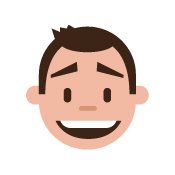
Comments | NOTHING